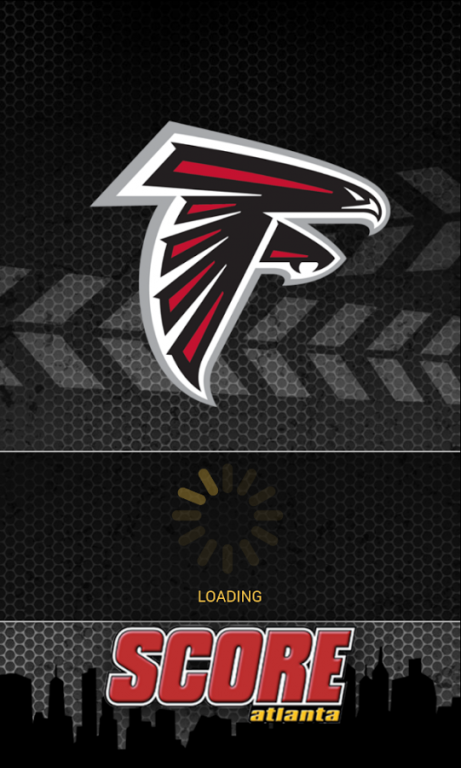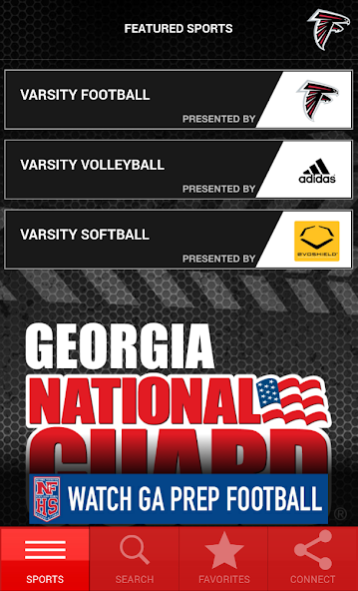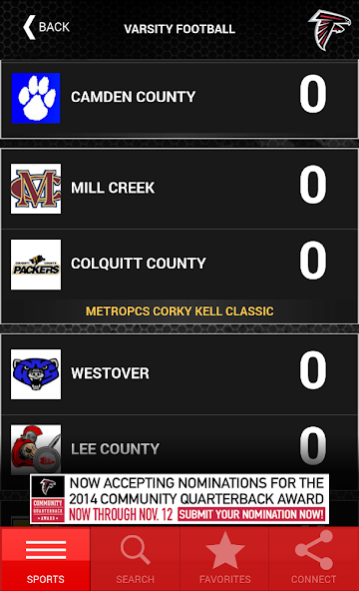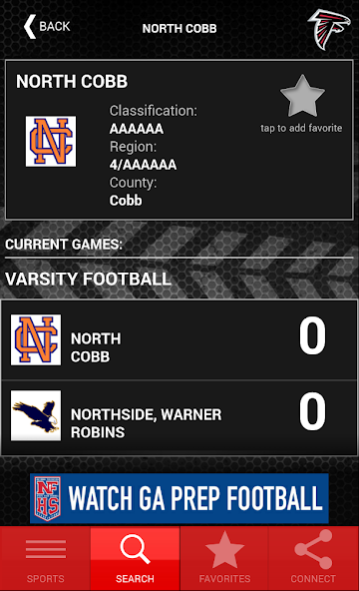GA HS Scores 1.4.0
Free Version
Publisher Description
Follow your favorite high school team in Georgia on the free Score Atlanta GA HS Scores app. Get the scores for all the schools’ stick and ball sports. Check the app on Thursday, Friday, and Saturday nights in the fall for live high school football scores for more than 200 games every week including playoffs and championships. Also, check out the final scores for volleyball and softball in the fall, basketball in the winter and baseball, lacrosse and soccer in the spring.
Supports seven different Georgia high school sports:
-Football
-Volleyball
-Softball
-Basketball
-Baseball
-Men and Women’s Lacrosse
-Men and Women’s Soccer
Features include:
-Weekly schedules and results.
-Live scoring updates for football games and post-season action for other sports.
-Final scores for football, volleyball, softball, basketball, baseball, lacrosse and soccer.
-Weekly regional team records.
-Add, edit and remove favorite teams quickly and easily for a personalized experience.
-Search for a school by classification and region.
-Connect with Score Atlanta, the Atlanta Falcons and other sponsors through their Website, Twitter, Facebook and Instagram.
If you have any feedback or questions please e-mail us at app@ScoreAtl.com or visit our website at ScoreAtl.com.
About GA HS Scores
GA HS Scores is a free app for Android published in the Sports list of apps, part of Games & Entertainment.
The company that develops GA HS Scores is Ninja Multimedia. The latest version released by its developer is 1.4.0.
To install GA HS Scores on your Android device, just click the green Continue To App button above to start the installation process. The app is listed on our website since 2014-08-26 and was downloaded 8 times. We have already checked if the download link is safe, however for your own protection we recommend that you scan the downloaded app with your antivirus. Your antivirus may detect the GA HS Scores as malware as malware if the download link to com.ninjamultimedia.scoreATL is broken.
How to install GA HS Scores on your Android device:
- Click on the Continue To App button on our website. This will redirect you to Google Play.
- Once the GA HS Scores is shown in the Google Play listing of your Android device, you can start its download and installation. Tap on the Install button located below the search bar and to the right of the app icon.
- A pop-up window with the permissions required by GA HS Scores will be shown. Click on Accept to continue the process.
- GA HS Scores will be downloaded onto your device, displaying a progress. Once the download completes, the installation will start and you'll get a notification after the installation is finished.